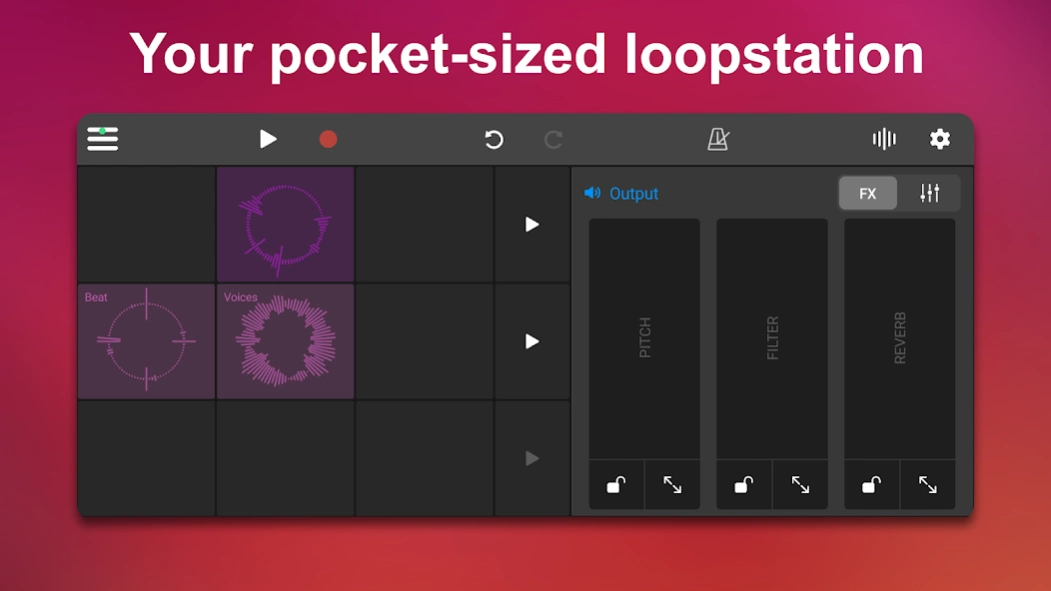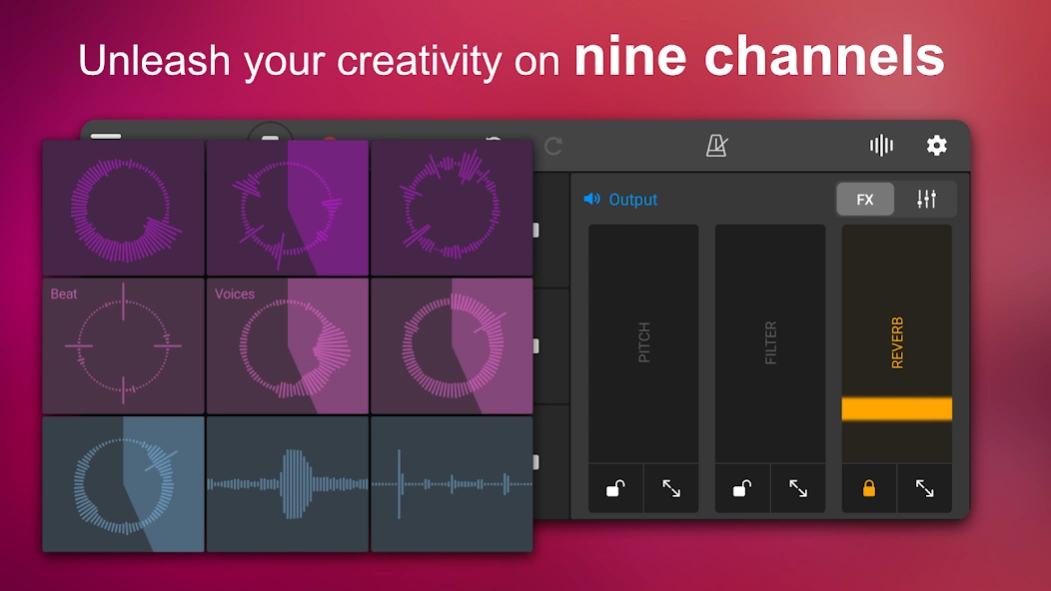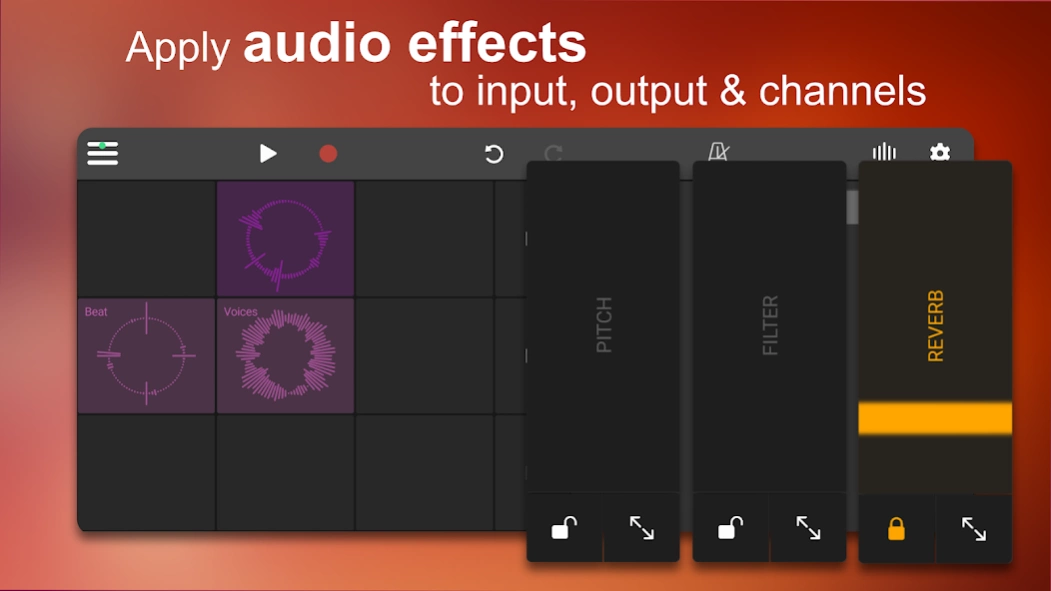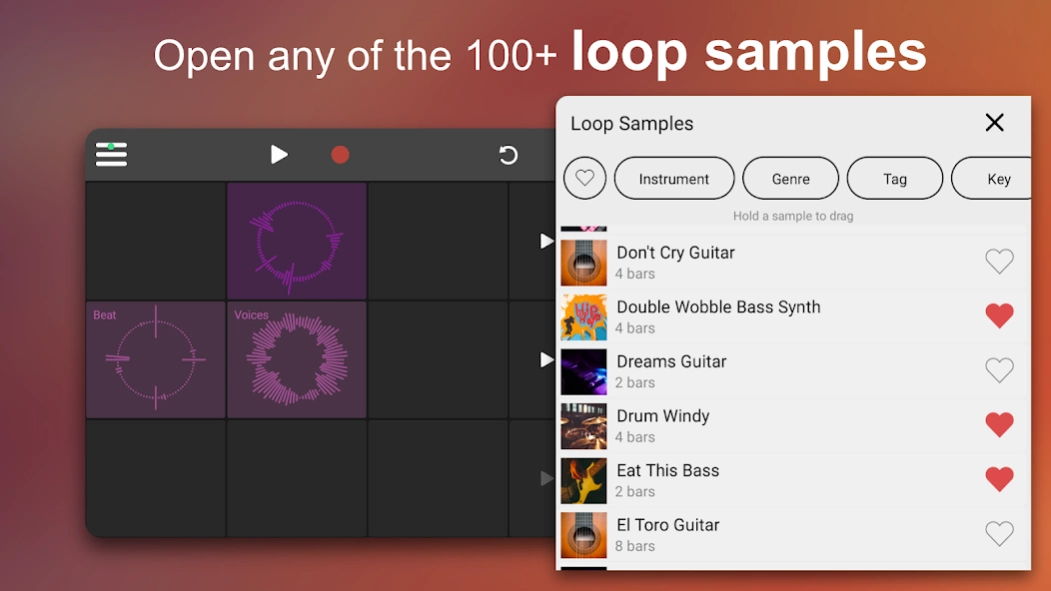Version History
Here you can find the changelog of Loopify - Live Looper since it was posted on our website on 2020-07-14.
The latest version is and it was updated on soft112.com on 22 April, 2024.
See below the changes in each version:
version N/A
posted on 2024-04-15
Improve FX animation performance
Fix menu settings bug
version N/A
posted on 2024-03-21
Fix tapping with three fingers on three different channels
Exclude EQ from 'Bake FX'
Allow lowering the input threshold for 'input recording' to lower values
Some other minor bugfixes
version N/A
posted on 2024-03-05
Add copy/paste of channels
Add bounce (select other channels as input for recording)
Allow overriding of recording and playback modes on channels
Add option to 'Bake' FX to a channel
Fix bug where 'on input' recordings did not start at the correct time
Fix issue where audio went silent when using some specific FX's
version N/A
posted on 2024-02-06
Add ability to import audio (Go to channel settings on an empty channel)
Improve auto-tune interface
Change channel colors
Default using the enable buttons for FX, instead of the lock buttons
Allow landscape based on the device's sensor
One-shots play on touch
Some minor UI changes (dialogs)
Fix timing issue of the first recording (when not using a tempo)
Fix issue when number of measures was set the 'Free'
version N/A
posted on 2024-02-06
Add timing visualisation for recording and playback
Add Auto-Tune to the FX
Add overdub to the channels menu
Update upgrade dialog
Bugfixes
- FX parameters were not saved correctly when multiple of the same FX type was used
- Opening a session did not always work correctly
- The moments at which the clear button is enabled is updated to prevent bugs
- Channels showing wrong state after reset
version N/A
posted on 2024-01-16
Add volume dragging in empty channels
Bugfixes
- Support Android 7.1+
- Smoothen the Filter FX
- Make sure channels are synced
- Volume between editing and not editing a channel were not consistent
- On some devices recording started more than 15 later then expected
- FX can now be locked while sliding/editing
- Waveform improvements
- Splashscreen crash
version N/A
posted on 2023-11-11
Add FX parameters views
Add guidelines/ruler for FX sliders
Add option in the settings to switch between lock/unlock and enable/disabling of FX
Add link to the manual in settings menu
Some minor bug fixes
version N/A
posted on 2023-10-29
Biggest changes:
- Update channel UI
- Update settings menu
- Add recording modes
- Add playback modes
- Update top bar (some things moved to the settings menu)
- Decide what the main play button does (see 'more settings')
- Minor timing improvements
- Fix issue where loops turned into one-shots
version N/A
posted on 2023-10-14
Big UI update
Several bug fixes
version N/A
posted on 2023-06-24
- Mainly a bugfixing release -
Fix 'Start directly' recording mode
Make sure data is logged when saving a session fails (this results in corrupt session files)
Fix bug where loop samples could not be played anymore
Minor changes to upgrading flow
version N/A
posted on 2023-05-11
Fix startup bug
Improve logging
Add calibration request on first startup
version N/A
posted on 2022-02-16
New feature: Start recording when volume threshold is reached
- Set it in the side menu
- Editing the threshold value in 'extra settings'
Bug fixes:
- Fix timing in waveform when editing a channel
- Fix timing on overdub recordings
- Fix waveform on channels when using count-in
version N/A
posted on 2022-02-13
Add pitch FX
Update FX UI
Move EQ to FX
Improve startup time
Add Spanish Guitar pack
version N/A
posted on 2022-01-26
Move channel settings to the main screen
- Channel FX and EQ is included in the main FX and EQ button
- Edit button added to the main screen to edit channels
Update sliding on empty channels:
- Slide left to open loop samples
Update sliding on active channels:
- Slide left to overdub
- Slide right the clear
Allow special characters in session names
Add indication lines in the edit screen (for cutting and shifting channels)
Add new loop packs
- Dance
- Hip Hop
FX advanced setting values re-added
version N/A
posted on 2021-11-28
Update channel view
- Slide left and right for options
- Hold to drag & drop
Add loop packs
- Electrical guitar
- Bass
Update metronome view
Fix loop sample tempo bugs
version N/A
posted on 2021-11-25
Add loop packs/samples
Add subscription model (one-time payment still exists but does not include free access to all loop packs)
Update Upgrade page
Make sure all loops are always using the same samplerate
Update analytics events
Bug fixes
version N/A
posted on 2021-10-24
Add mic icon on channels for a smoother onboarding
Fix waveform bug when using 'until stopped' recording mode
Auto set Gate's FX BPM
Update upgrade page
Change Premium to Pro
Not supporting Android 5.0 anymore
Fix bug where wrong song is playing
Show version in 'More settings' page
Move 'undo'-snackbar above FX and EQ buttons
Change measure animation stops when measure
version N/A
posted on 2021-08-12
UI update
Bug fixes
- Start recording directly after granting permission
- Merge states
version N/A
posted on 2021-07-14
Add EQ (input, output and per channel)
Fix bug where Premium was not detected while opening the app
Fix bug with the volume overlay
Fix auto calibration bug
Remove master limiter
version N/A
posted on 2021-06-27
Fix billing bug
version N/A
posted on 2021-06-21
Option for 4, 6, 8 or 9 channels
Add advanced settings for FX
Update channel settings view
Show loading icon after recording
Add more logging for testing purposes
version N/A
posted on 2021-06-13
Fix session configuration saving
Minor technical improvements
version N/A
posted on 2021-05-15
Add continued overdubbing
Holding a channel will open settings instead of starting a drag & drop
Merging is moved to the channel settings
More detailed waveform in channel settings and update on the position indicator
Fixed bugs
- FX settings were not saved correctly
- Prevent splashscreen from showing twice
- Sometimes the app crashed when opening 6 channels
- Older sessions were not always correctly loaded
- Waveform didn't use all available audio data
- Undo while merging
version N/A
posted on 2021-05-07
Big UI change/improvements
Replace onboarding screens for a nicer flow
Channel FX
Removed timestretching (Needed for technical reasons)
Bugfix:
- Unexpected time stretching
- Fix loading of older sessions
version N/A
posted on 2021-02-25
Add time-stretching (Premium only)
Foreground Service - Notification > Active as long as the loops are playing
Bugs fixed:
- Loud beep/noise added to a recording when stopping it manually
- Undo bug that reset the metronome
- Metronome not synced
- Some premium features not available after purchase
- Minor bugs
version N/A
posted on 2021-01-13
Add noise reduction
Input monitoring volume
Improve position indicator
Fix cracks on input monitoring when overdubbing
Fix bugs on undo/redo
Fix stopping of overdub causes the parent file to be ignored
Fix UI thread issue
version N/A
posted on 2020-12-14
Allow selection of FX
Implement remote-config for FX
Fix undo/redo bugs
Fix bug where closing and opening the app caused issues
Fix overdubbing bug when a loop is already available
Minor visual changes
version N/A
posted on 2020-11-16
Auto save when closing the app
Auto open previous session when opening app
Add side menu
- Settings
- Navigation
- Save/rename/share session
- Ad
- Choose filetype for song recording (wav or m4a)
Toggle mic for song recording
Fix bug where overdubbing would be out-of-sync
Minor bugfixes
version N/A
posted on 2020-11-16
Add channel settings dialog
Add panning
Update undo/redo functionality
Fix right-to-left issue
Minor bug fixes
version N/A
posted on 2020-10-15
Countdown bugfixes
Technical improvements
version N/A
posted on 2020-10-01
Add countdown (metronome)
Fix waveform memory issue
Add logging
version N/A
posted on 2020-09-23
Add overdub recording option (direct or on wrap-around)
Improve support for native crash logging
Fix bottom-menu crash
Fix crash when cutting a track to a very short duration
Some small UI improvements
version N/A
posted on 2020-08-17
Channels use only one audio file
Fix bug where channels were cut of the screen
One free audio effect for free version
Update calibration screen
Update input and channel effects (include quick settings)
Fix crash when clicking the recording button to fast
version N/A
posted on 2020-08-04
Choose between 1, 2, 4 or 6 channels
Fix purchase acknowledgement
Bug fixes